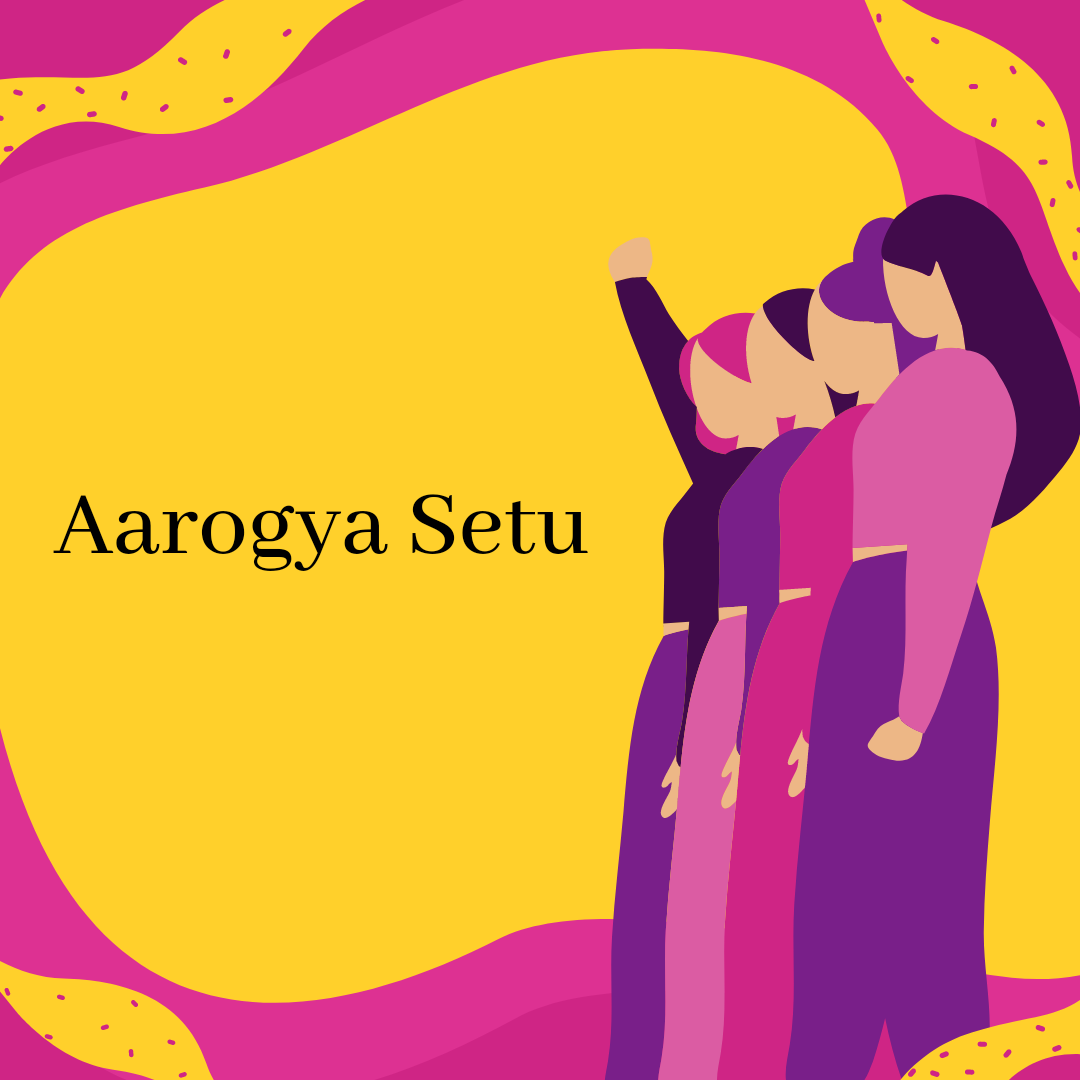Updated By: LatestGKGS Desk
Register on Arogya Setu App and Cowin Platform cowin.gov.in for Covid19 Vaccination

Registration process for Covid 19 vaccination for 18+ Years people on Arogya Setu App and Cowin platform
Registration has started for people aged 18+ on the Kovin platform and Arogya Setu app from 4 pm today, 28 April 2021, people who get registered, they will be given vaccinations of Covid 19 from May 1, 2021 to the present time. In India, two vaccines of Kovid are being given in India.
One of them is Kovaccin developed by Hyderabad Bharat Biotech and the other is Kovishield which is developed by Oxford AstraZeneca and is being made by Serum of India. It is very important for people aged 18+ to get the vaccine, so Kovid portal and The information on how to register on the Arogya Setu App is as follows: -
Register in this way through the covid portal https://www.cowin.gov.in/
1 First you have to go to the website of Covid portal, after which you will have to register or sign in.
2 Then you have to enter your mobile number, then click on the OTP, when the OTP arrives, then verify the site by doing an inter.
3 Register for verification page will be open in which you will have to enter all the details like photo birth date gender etc. Then tap on the register
4 After that you will get the option of appointment certificate. After that, there will be the option of the equivalent of the name of the serial, click on it.
5 Enter your PIN code in the searchbar where the centers will be located.
Select and confirm the date over 6 times
Explain that users can add up to 4 members through longines and can easily reschedule appointments.
Register like this through the Arogyasetu app
1 For this you will have to go to the Arogyasetu app then tab on the Kovid tab given on the homescreen.
2 After this click on the registration registration, then enter your mobile number and tab on the gate OTP when the OTP arrives, then interchange the site and verify
3 Register for Vaccination page will be open, in which you fill your details such as date of birth, photo, gender etc. After this, register
4 After registering, you will get the option of Sedool, you will have the option of Seduel equal to the name, click on it.
5, enter your PIN code in the search bar, where the center will be visible.
6 Enter the date and time and confirm